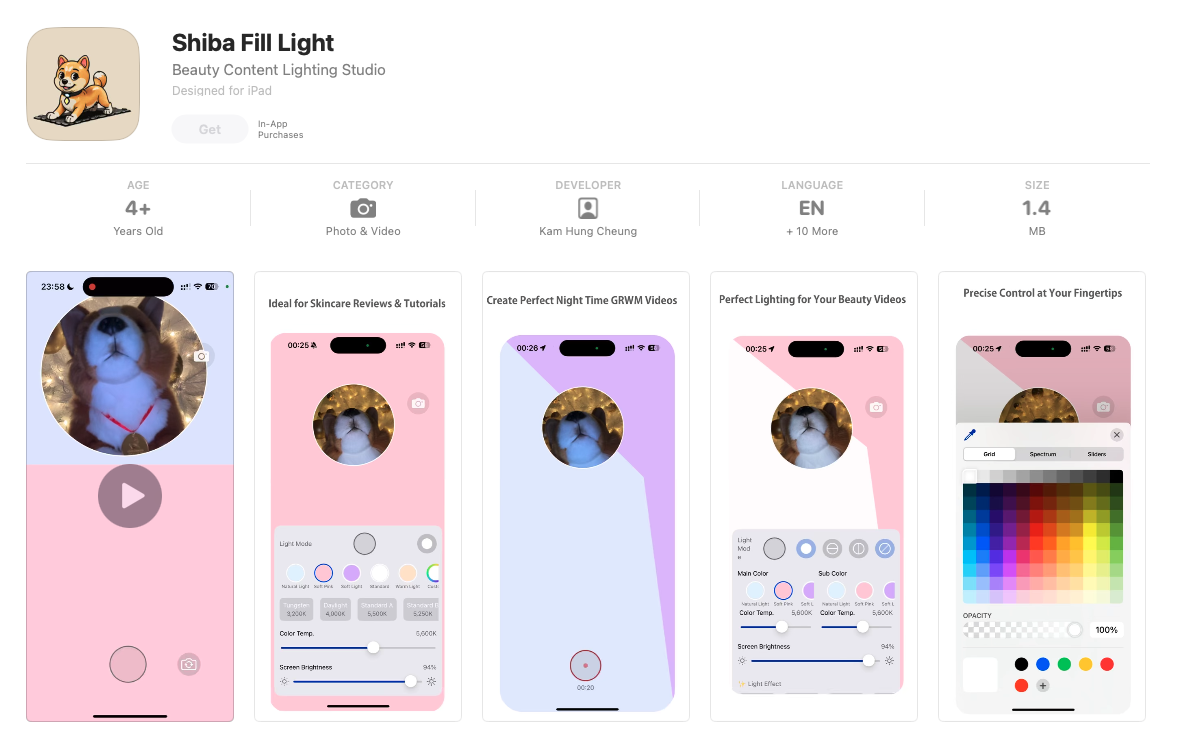
Shiba Fill Light Support
Professional Lighting Control for Content Creators
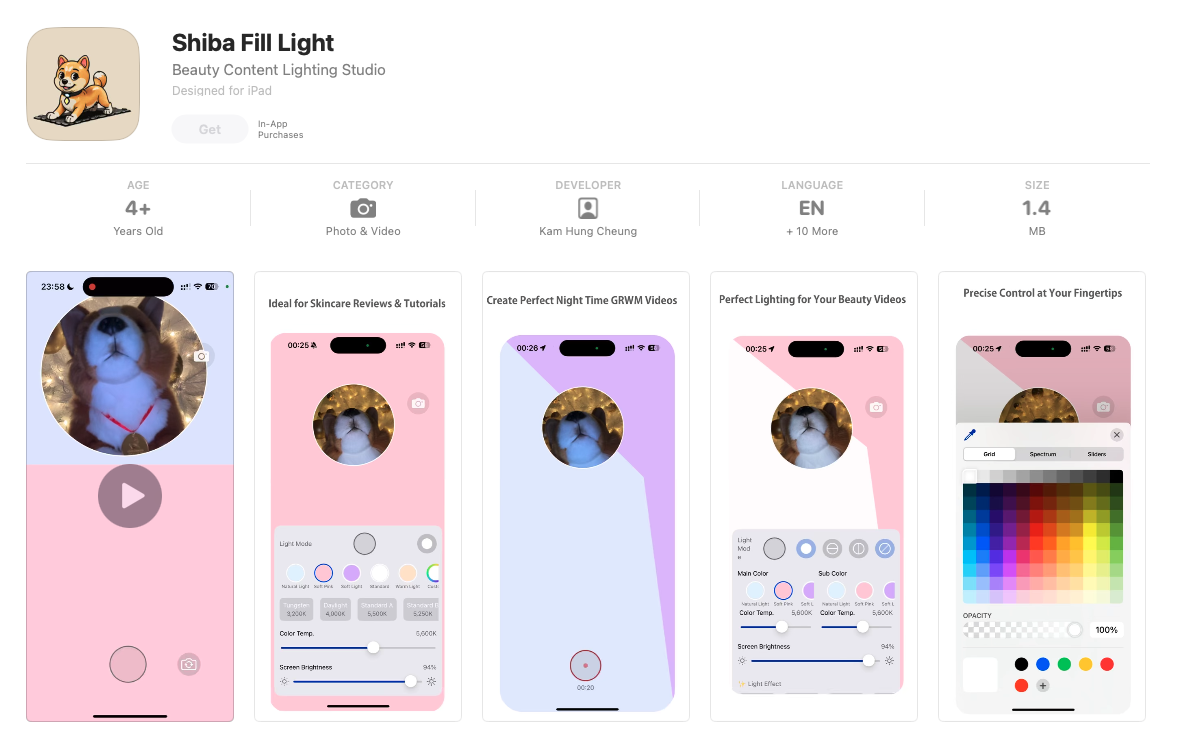
Professional lighting modes including:
Professional recording features:
Creative lighting effects:
Access the control panel at the bottom of the screen. Adjust color temperature (3,200K-5,600K), brightness, and choose from professional presets.
Single tap the record button to start/stop recording. Double tap anywhere to take photos, even during recording.
Access split screen from the control panel to compare different lighting settings or create before/after content.
Use the brightness slider in the control panel. Works in both split and single modes.